
위와 같은 메일을 받게되었는데, 요는 기본인증 방식이 바뀌었다는 이야기이다.
github.blog/2020-12-15-token-authentication-requirements-for-git-operations/
Token authentication requirements for Git operations - The GitHub Blog
Beginning August 13th, 2021, we will no longer accept account passwords when authenticating Git operations on GitHub.com and will instead require token-based authentication (for example, a personal access, OAuth, or GitHub App installation token) for all a
github.blog
위의 페이지를 참고사항을 보내주었고, 2FA 방식을 이용하는 것으로 선택했다.
1. 먼저 Github을 로그인 한 후 Settings 페이지에 접속한다.
(우측 상단 프로필 이미지를 누르면 아래의 이미지처럼 보인다.)

2. Account Security로 이동 후 -> 2FA 활성화
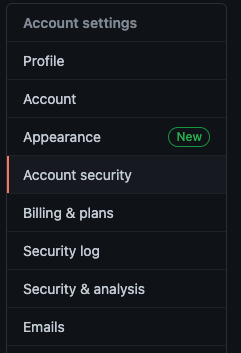


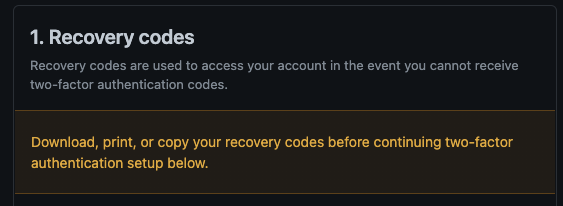
3. Authenticator APP을 이용해 QR코드를 스캔한다.
apps.apple.com/kr/app/google-authenticator/id388497605 (App Store)
play.google.com/store/apps/details?id=com.google.android.apps.authenticator2&hl=ko&gl=US (Play Store)
스캔한 뒤, Authenticator APP 앱에서 six-digits-code가 제공된다. QR코드 하단부에 입력란이 있다.
입력하면 끝
개인적으로 로컬 터미널에서 git을 이용해 github에 push하기에 아래에 인증 토큰 발행 방법도 같이 적어둔다.
4. Settings > Developer Setting 으로 이동
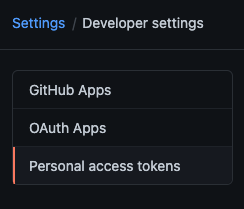
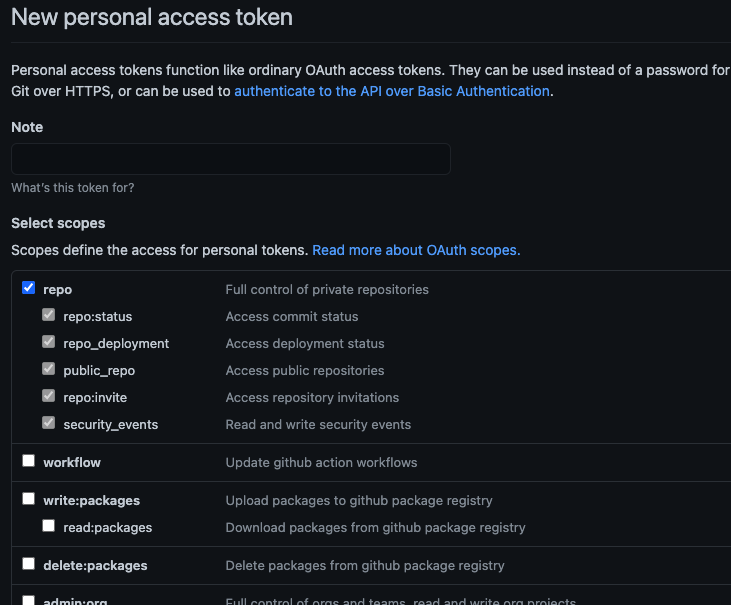
기본적으로는 repo만 체크한다면 간단한 이용에는 큰 무리가 없다. 이외에 다른 옵션이 필요하다면 체크해서 토큰을 발행하면 좋다.
이후 github에 푸시하거나 인증을 요구하는 커맨드를 실행할 때, 비밀번호 대신에 생성된 토큰값을 입력하면 된다.
참고
docs.github.com/en/github/authenticating-to-github/configuring-two-factor-authentication
Configuring two-factor authentication - GitHub Docs
Configuring two-factor authentication You can choose among multiple options to add a second source of authentication to your account. You can configure two-factor authentication using a mobile app or via text message. You can also add a security key. We st
docs.github.com
lee-seul.github.io/other/git/2018/04/13/github-Two-factor-authentication.html
Github에서 Two-factor authentication(이중 인증) 사용하기
...
lee-seul.github.io